iPad View in BGMI: Hi gamers, Do you want a wider and better view like iPad users in BGMI?
You’re in the right place! In this blog, I’ll show you an easy step-by-step way to get the iPad view in BGMI. It will help you spot enemies faster and improve your gameplay.
Stay with me, and you’ll learn how to Get it up in just a few minutes!
What is iPad View in BGMI?
iPad View in BGMI gives you a wider and higher camera angle, just like you see on an iPad screen. It helps you spot enemies and surroundings more easily. The best part? You can get this iPad-like view even on Android phones by using the right settings or config file. It makes gameplay smoother and gives you a better view of the battlefield.
Benefits of Using iPad View in BGMI & PUBG
Top Benefits of Using iPad View in BGMI & PUBG
- Wider Field of View: See more of the game without moving your screen often. This helps improve your awareness and reactions.
- Better Control Layout: Controls are spaced out better, so you’re less likely to tap the wrong button during fights.
- Clearer Graphics and Text: Everything looks bigger and sharper, making it easier to aim, read, and navigate.
- Spot Enemies Faster: With a wider view, you can see enemies before they see you, giving you a big advantage.
- Strategic Advantage: View more of your surroundings and plan your moves smarter than players with smaller screens.
- Less Eye Strain: A larger, clearer view puts less pressure on your eyes during long gaming sessions.
- More Enjoyable Gameplay: The overall experience feels smoother, more fun, and closer to playing on an actual iPad.
Advantages of iPad View
Here are some benefits of using the iPad view on Android for BGMI and PUBG:
- Wider field of view just like an iPad
- Improved visibility and awareness during gameplay
- See more on the left and right sides
- Targets appear bigger and easier to spot
- Get an edge over enemies using a regular view
- Small scope enables better situational awareness while aiming.
Step by step guidance of getting ipad view
To get iPad view follow these steps carefully:
STEP 1 : First of All Get 90 fps & ipad view GFX TOOL From Playstore.
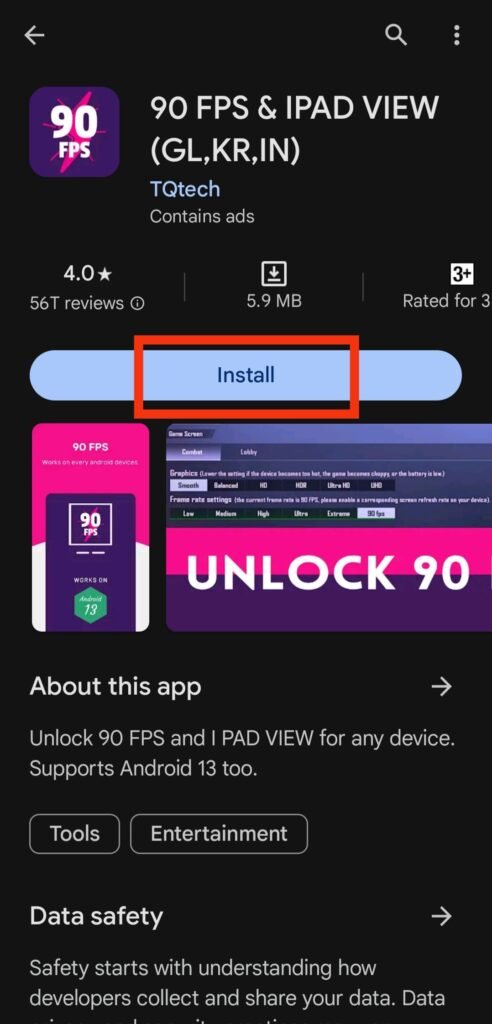
STEP 2: Open GFX tool and give all necessary permissions.
STEP 3: After that, Select your game version.

STEP 4: NOW, select ipad view+90 fps.

STEP 5 : After Selecting Click on unlock ipad view Button.
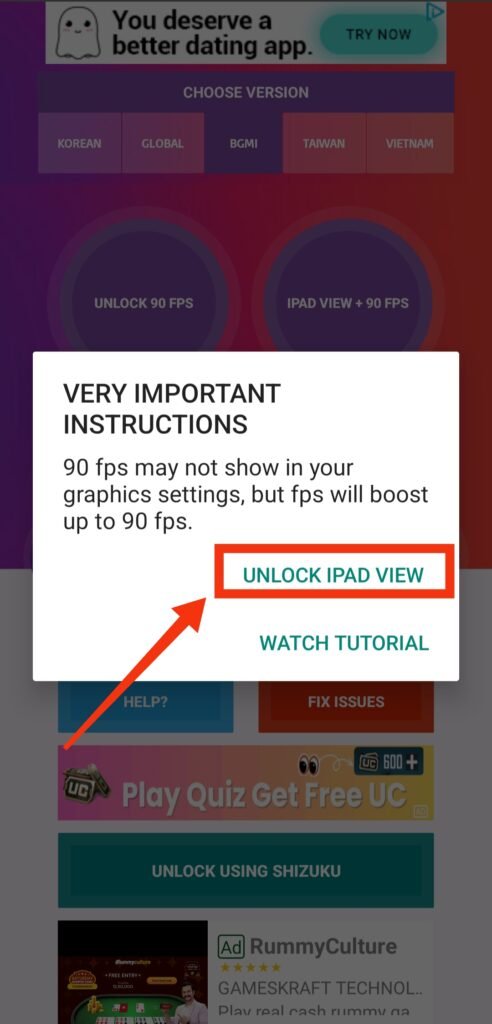
STEP 6: It’s Done, now You have Successfully Enabled iPad View.
Conclusion
In this article, I have shared How you can get ipad view with step-by-step guidance With You. I hope you have liked it Please do share it with your friends and follow our blog for more.
Follow Us On our Telegram Channel to get the latest post updates daily. Thank you!
